

Walk into any sales team today and you’ll notice one thing instantly - WhatsApp is where all the real conversations happen.
Customers send requirements, ask questions, share photos, confirm budgets, and make decisions… all inside a chat window.
From the outside, everything looks active. Reps are typing, notifications keep coming, and customers respond throughout the day.
But a sales manager sees the real challenge:
Your deals live in WhatsApp, but your system of record is the CRM — and both rarely match.
That’s exactly where Eazybe - WhatsApp Chat Sync becomes essential. It closes the gap between daily conversations and clean customer data.
The Hidden Problems Teams Face Without WhatsApp Chat Sync
Even with a small sales team, managing WhatsApp can turn messy fast. As the team grows, the risks multiply quietly inside private chats.
1. Too many conversations, zero central history
Without WhatsApp Chat Sync, you never truly know:
- What was promised
- What the customer asked
- How the conversation moved
- Whether follow-ups were done
- Why a deal slowed down
Everything depends on screenshots or manual explanations.
2. “Busy” doesn’t mean “organized”
Some reps chat all day but update nothing.
Some update CRM but forget follow-ups.
Some close deals but leave no written history.
Without synced chats, you cannot see the real picture.
3. Missed follow-ups = silent revenue loss
A message buried under new chats can instantly cool a lead.
Multiply that by 50 conversations per rep — you lose revenue without even realizing why.
4. No data means no accountability
Managers end up guessing:
- Did someone reply?
- Did someone follow up?
- Did someone forget?
Without synced chats, there’s no visibility.
This is why WhatsApp Chat Sync in your CRM is becoming a must-have.
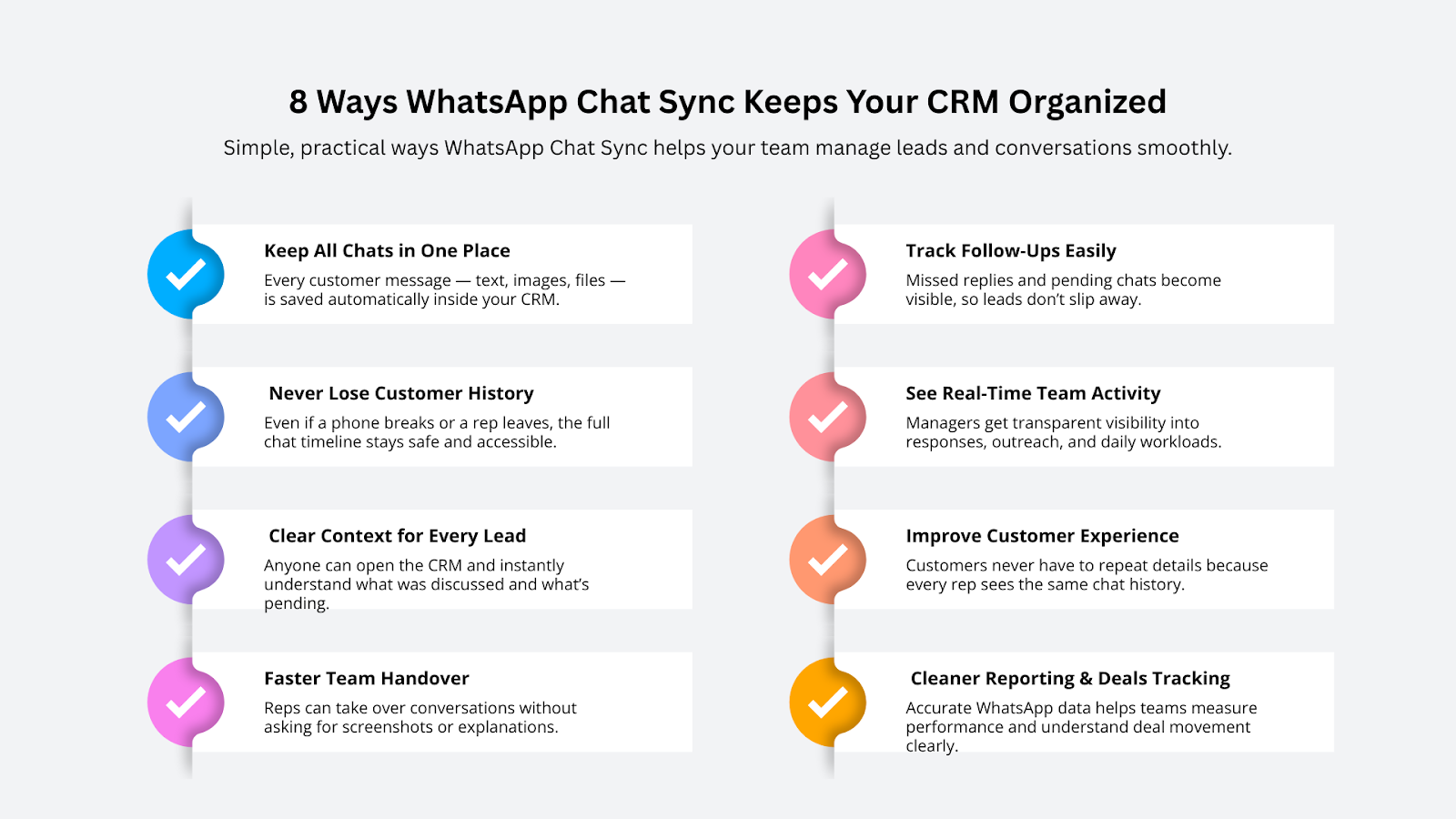
Why WhatsApp Chat Backup Matters for Sales Teams
When your team depends on WhatsApp every day, the chat history becomes the backbone of your sales work. Losing even a single message can break context, confuse the next rep, or slow down a deal. That’s why having proper WhatsApp Chat Sync in your CRM makes things easier. Every message is automatically saved, so nothing gets lost when a phone crashes, someone leaves the company, or chats get deleted by mistake.
Here’s what this really solves for your team:
- You always have the complete customer context in one place.
- Handover becomes smooth because the next rep sees the full history.
- No one needs to chase screenshots or forwarded chats.
- Managers can review conversations without disturbing reps.
- Every lead journey stays intact — from first message to final deal.
This small layer of backup removes uncertainty from your day-to-day work and keeps your sales data stable.
Also Read: WhatsApp Automation
Clear, Structured WhatsApp Analytics That Actually Help
Once messages are synced and properly organized inside the CRM, the whole sales picture becomes clearer. Instead of scrolling through dozens of chats or asking the team for updates, you get a simple view of what’s happening.
A structured WhatsApp analytics dashboard shows things like:
- How quickly reps are replying.
- Which conversations are still pending.
- How consistent the follow-ups are.
- How much outbound effort the team is putting in.
- Daily activity patterns that show who needs support.
These insights remove guesswork. You don’t have to read long chat threads to understand performance. You get a clean, real-time snapshot of your entire WhatsApp funnel — something that finally turns WhatsApp from scattered chats into a measurable, organized sales system.
Why WhatsApp Chat Sync Is a Game Changer
When every message, voice note, image, and file is automatically saved into your CRM, the way your sales team works changes completely.
Everything your team says on WhatsApp becomes CRM-ready without effort
No more:
- Copying messages
- Taking screenshots
- Asking reps to update the CRM
- Missing important details
WhatsApp becomes a clean, structured data source.
Also Read: WhatsApp Coexistence
How WhatsApp Chat Sync Organizes Your Sales Workflow
1. All chats go into one shared system
Your team sees one unified customer history — not scattered threads on personal phones.
2. Every chat has a clear owner
You can assign, reassign, or track responsibility easily.
3. Nothing gets lost ever
Even if:
- a phone breaks
- a rep resigns
- chats get deleted
Your entire customer history stays safe.
4. Managers understand progress instantly
Instead of asking, “What’s the status?”, they simply check the CRM chat timeline.
5. Faster replies, fewer repeated questions
With full context visible, reps avoid asking customers the same details again.
6. New reps onboard faster
They open the CRM, read synced WhatsApp history, and start where the last rep left off.
7. Reporting becomes cleaner and more accurate
Because all conversations are stored neatly inside the CRM, sales leaders finally see:
- follow-up discipline
- deal movement
- customer intent
- conversation patterns
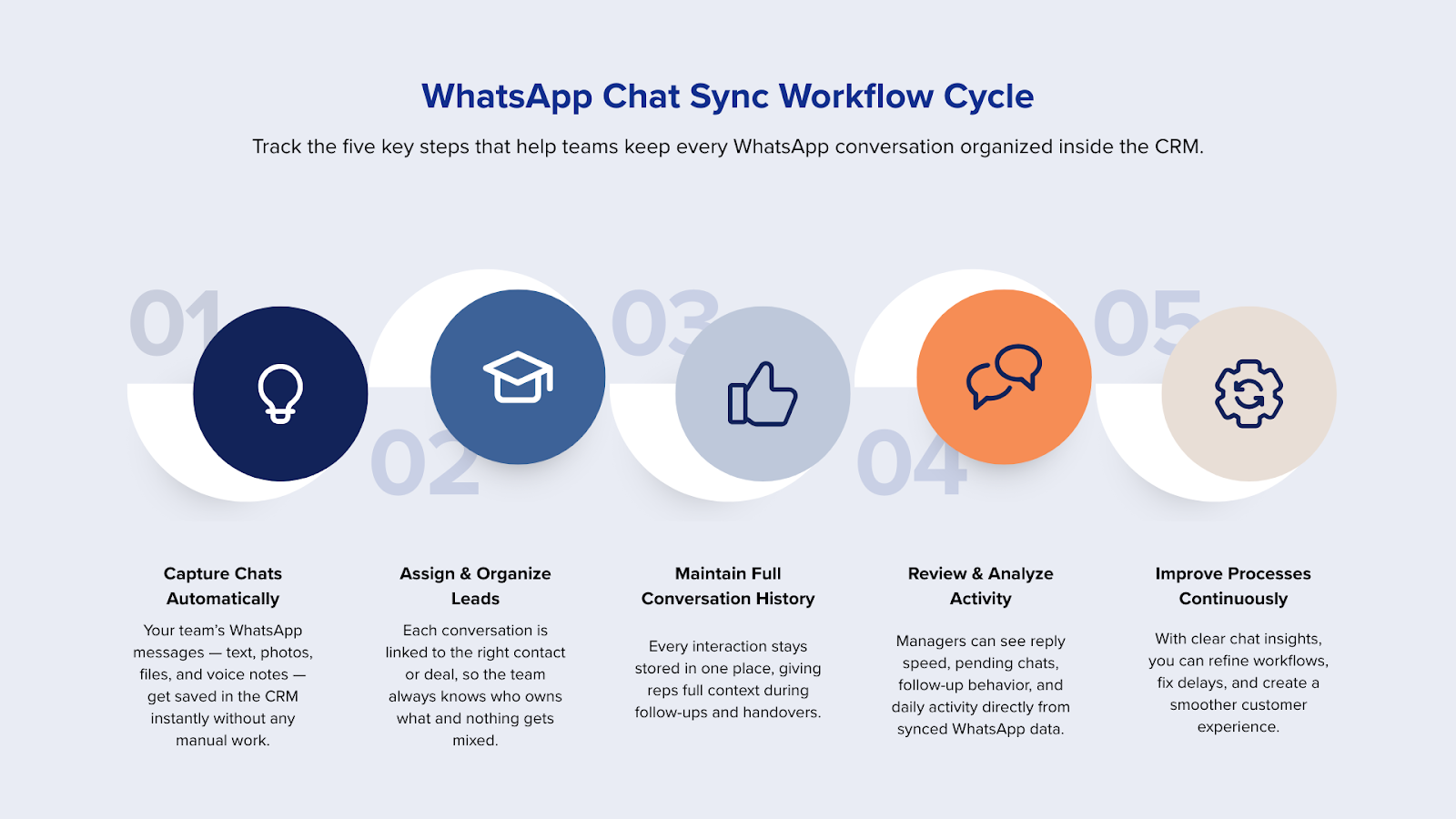
How WhatsApp Chat Sync Transforms Daily Sales
Once conversations are organized:
- Reps become faster and more confident
- Managers no longer guess
- Customers get smoother experiences
- Deals move forward without interruption
- CRM records become richer and more reliable
Your pipeline becomes predictable instead of chaotic.
Suggested Read: WhatsApp Sales Performance Analytics
A Small Automation That Fixes a Big Problem
WhatsApp is where relationships grow. Your CRM is where records live. Without sync, they stay disconnected.
With WhatsApp Chat Sync in your CRM, you finally bridge that gap — automatically, consistently, and without changing how your team works.
Conclusion: WhatsApp Chats Should Never Stay Hidden Again
Your team already sells on WhatsApp. Your customers already prefer WhatsApp. Your deals already depend on WhatsApp. The only missing piece was having all those conversations organized, visible, and stored safely.
WhatsApp Chat Sync solves that — cleanly and quietly. It protects your data, keeps your pipeline clear, and helps you stay in control no matter what happens to phones, people, or messages.
No chaos. No missing history. No lost leads. Just one clean CRM with every WhatsApp conversation in place.
Also Read: WhatsApp Team Inbox
FAQ: WhatsApp Chat Sync + CRM
Answers to the most common questions about WhatsApp Chat Sync + CRM, verified by privacy experts.
What does WhatsApp chat sync even mean?
It just saves your WhatsApp messages into your CRM automatically. You don’t have to copy anything. Whatever your team chats, it shows up in the CRM.
Why would a business need this?
Most customer conversations happen on WhatsApp. If those chats stay inside someone’s phone, the team loses track. Syncing simply keeps everything in one place so nothing gets missed.
What happens if someone from the team leaves?
Nothing gets lost. The chat history stays in the system, so the next person can pick up the conversation without guessing.
Can it help avoid data loss?
Yes. Even if a phone breaks or a message is deleted, the CRM already has a copy. You don’t depend on one device anymore.
Does this improve reporting?
It does, because once chats are in the CRM, you can actually see numbers — who replied fast, which customers are waiting, and where follow-ups slowed down.
Is it extra work for the team?
No. People keep chatting the same way. The sync happens quietly in the background.
Can it sync with HubSpot or Zoho?
Yes. Most tools support both, along with a few other CRMs.
Do customers know their chats are being synced?
No. Nothing changes on their side. They just see the normal WhatsApp chat.
Does it save photos and documents too?
Yes, all of it — images, PDFs, voice notes, everything.
Is it safe?
Good tools keep everything encrypted and stored securely. The messages stay inside your CRM, not in random places.



.svg)

