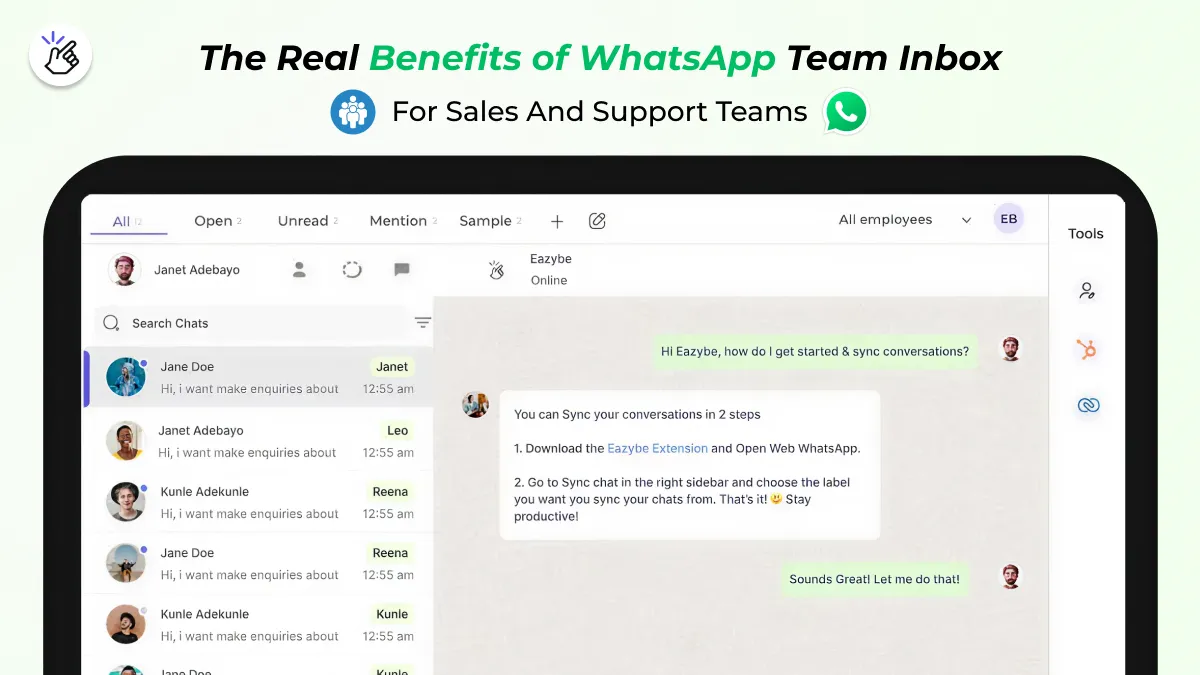.png)
.png)
Key Highlights
- Effortlessly manage WhatsApp conversations within HubSpot thanks to the seamless integration.
- Harness the power of ChatGPT AI to automate responses and elevate customer interactions.
- Schedule messages, send personalized templates, and create automated workflows for enhanced efficiency.
- Enjoy real-time contact synchronization between HubSpot and WhatsApp, ensuring data consistency.
- Experience a user-friendly Chrome extension that streamlines your sales processes.
Introduction
In today's busy business world, using technology to boost productivity is a must. That’s where Eazybe's HubSpot WhatsApp Integration comes in. It is a user-friendly Chrome extension and a powerful tool. This handy tool connects the strong features of HubSpot CRM with the wide reach of WhatsApp. With this blend, sales teams can build relationships with leads, offer quick customer support, and close deals faster, all on one platform.
Understanding Free HubSpot WhatsApp Integration

Imagine managing all your customer interactions in one place. This includes everything from the first contact to support after a sale. You won’t need to switch between different apps. This is what CRM integration offers, especially with Free HubSpot and WhatsApp.
This seamless integration opens many options. Sales teams can connect with leads and clients using the platform they like best — WhatsApp. By combining WhatsApp's wide reach and easy-to-use layout with HubSpot CRM's strong features, businesses can gather customer data, track conversations, and simplify communication.
This smooth connection happens through the WhatsApp Business API. It creates a safe and dependable link between HubSpot and WhatsApp.
The Importance of Integrating Sales Tools

In sales, time is valuable. Every minute spent moving between different apps is a minute lost. That time could be used for building relationships and making sales. Adding sales tools is not just about technology; it is a smart choice that can really boost productivity and improve efficiency.
Think about having quick access to all your customer data, sales tools, and communication history in one place. Instead of wasting time switching between apps, your sales team can concentrate on what really matters – making connections and closing deals.
The best results come when you combine the strengths of each tool. When they work well together, a powerful tool is created. This allows sales teams to automate tasks, simplify their workflow, and help grow revenue.
Eazybe’s Role in Streamlining Sales Processes
Eazybe is a game-changer for businesses. It makes it easy to connect HubSpot and WhatsApp. The Eazybe Chrome extension acts like a bridge that links these two platforms together. This helps create a smoother workflow.
With Eazybe, sales teams can handle all their WhatsApp conversations inside HubSpot. This means they do not have to jump back and forth between the apps. For example, if a lead sends a WhatsApp message, salespeople can see their complete HubSpot CRM profile right in the chat window. Eazybe makes this quick and simple.
On top of that, Eazybe allows real-time contact updates. This means that any interactions and changes show up in both HubSpot and WhatsApp right away. This keeps the data consistent and helps sales teams have the latest customer insights. With this information, they can communicate in a more personal and effective way.
Key Features of Eazybe's HubSpot WhatsApp Integration
Eazybe does more than link HubSpot and WhatsApp. It also boosts this connection with many helpful features made to improve sales processes. You get tools like automatic message campaigns, personal templates, and real-time conversation syncing. These tools help sales teams talk to leads, offer great customer service, and complete deals faster than before.
With Eazybe, you can stop doing slow, manual tasks. You can concentrate on what really matters, like building strong relationships and increasing revenue. Think about how good it would be to automate your outreach, send WhatsApp messages that feel personal, and manage your whole sales pipeline. You can do all of this in one simple platform.
Automated WhatsApp Messages for Quick Communication

Staying quick to respond is very important in sales. Eazybe’s automated messaging helps you stay on track. You can greet new leads with personalized welcome messages. You can also send reminders for upcoming appointments, all without doing anything extra.
With Eazybe, you can make and use automated message sequences. These are triggered by events like adding a new contact to HubSpot or when a lead interacts with your website. This way, you create an easy and engaging customer experience right from the start.
Here’s how Eazybe makes your WhatsApp communication simple:
- Create and save personalized message templates for different situations.
- Set up automated replies for common questions, which gives instant support.
- Get notifications for new WhatsApp messages in HubSpot, so you never miss a chance to connect.
Contact Synchronization Between HubSpot and WhatsApp
Eazybe keeps your WhatsApp contacts and HubSpot CRM users in sync all the time. This seamless integration removes the need for typing data by hand and provides one reliable source for your customer information.
When a new contact messages your business on WhatsApp, their information is added or updated in your HubSpot CRM right away. Any changes you make in HubSpot will also show up immediately in your WhatsApp contact list.
This real-time syncing keeps your data accurate, stops double entries, and gives HubSpot CRM users quick access to the latest customer information. This helps you make better decisions.
How to Set Up Eazybe's HubSpot WhatsApp Integration

Getting started with Eazybe is fast and simple. The integration process is quick and takes just a few easy steps. You can begin improving your sales efficiency right away. Start by downloading the Chrome extension and connecting your HubSpot account. We made sure every step is easy to follow.
Our step-by-step guide will take you through the whole process. This will help make your integration smooth and successful. If you need any help, our customer support team is always ready to assist.
Step-by-Step Guide to Installation and Configuration
Follow these straightforward steps to install and configure Eazybe's HubSpot WhatsApp Integration:
- Install the Eazybe Chrome Extension: Head over to the Chrome Web Store and search for "Eazybe: Best WhatsApp™ Web CRM with ChatGPT." Click "Add to Chrome" to install the Chrome Extension.
- Connect Your HubSpot Account: Open WhatsApp Web and scan the QR code to connect your WhatsApp account. You'll see the Eazybe icon in your browser toolbar. Click it and follow the prompts to log into your HubSpot account.
- Configure Integration Settings: Customize your integration preferences, including notification settings, automated message triggers, and template creation. Eazybe provides a user-friendly interface to manage all these settings.
Feature HubSpot whatsApp integration Free
Description
Notifications:
Receive real-time alerts for new WhatsApp messages directly within HubSpot.
Automated Messages:
Create triggers for sending automated welcome messages, reminders, and follow-ups.
Templates:
Craft personalized message templates for various scenarios and save them for future use.
Best Practices for a Smooth Integration Process
Eazybe is designed to work easily, but a few best practices will help you have a great experience. Spend some time getting to know the Eazybe platform and what it can do. This way, you can make the most of it right from the start.
If you face any problems or need help with integration, don't think twice about contacting our customer support team. They are ready to answer your questions and provide quick solutions for a smooth experience.
Eazybe connects HubSpot and WhatsApp through its user-friendly Chrome extension. Our API solution guarantees safe and reliable data transfer between these platforms. This means your integration will go smoothly.
Utilizing WhatsApp for Sales: Strategies and Tips
Integrating WhatsApp into your sales process offers many new chances beyond just sending messages. If you understand how to use WhatsApp's special features, you can change it into a powerful tool to boost sales and build strong customer relationships.
You can create personal messages that connect with people. You can also use WhatsApp groups to work better with your team. There are many ways to make this happen. By using these tips, you can improve your sales and fully enjoy the world of possibilities that WhatsApp offers as a sales powerhouse.
Crafting Personalized Messages for Higher Engagement
Gone are the days of the same old sales pitches. Today’s customers want experiences made just for them. WhatsApp is a great tool for this because it’s easy to use and helps you connect directly.
Eazybe uses the WhatsApp Business API. This lets you do more than just send standard greetings. You can sort your HubSpot contacts by their interests, what they bought before, or how they interact with you. Then, you can send specific WhatsApp messages that address what they need.
When you personalize your messages this way, your potential customers will feel appreciated and understood. This can help turn them into loyal buyers. Give your salesforce the chance to start real conversations, build relationships, and boost sales with personalized messages that go straight to their phones.
Using WhatsApp Groups for Sales Team Collaboration
Internal communication matters as much as external communication. Eazybe gets this and helps your sales teams work together easily through WhatsApp groups. You can create special groups for different projects, areas, or products. This way, everyone stays informed and works together smoothly.
These groups let you share real-time updates, come up with new ideas, and celebrate when you succeed. Think about how much quicker and easier it will be when all team members are connected on a platform. They can share information, ask for help, and work together to reach common goals.
Eazybe helps you create a teamwork culture. It allows for sharing knowledge and improves communication. This leads to solving problems faster and, in the end, better sales results.
Success Stories: Real-life Examples of Improved Sales Efficiency
Don't just believe us – check out how businesses in different areas changed their sales processes and got great results with Eazybe's HubSpot WhatsApp Integration. They improved lead response times and built better customer relationships. These success stories say it all.
These real examples show the clear benefits of adding WhatsApp to your sales strategy. They also prove that the future of sales is about connecting with customers where they already are. With Eazybe, the chances are limitless.
Case Study 1: Boosting Lead Response Times
A big software company had trouble keeping up with the many leads coming in from their website and social media. They could not reply quickly enough because there were too many questions, and they had to switch between different platforms.
They decided to use Eazybe's HubSpot WhatsApp Integration. This helped them respond to leads much faster. Their sales team received real-time notifications for new WhatsApp messages. They could quickly access lead details right in HubSpot.
This instant access to information and having all communication in one place let the sales team reply to questions quickly. As a result, they had a higher lead conversion rate and better sales performance.
Case Study 2: Enhancing Customer Relationship Management
An online business wanted to make its customer support better and create a more engaging CRM experience. Their old ways of communication felt too impersonal and slow.
They used Eazybe to connect WhatsApp with their CRM system. This change allowed them to chat with customers instantly. They could solve problems quickly and build stronger connections by sending personalized WhatsApp messages.
This new way of talking to customers made them much happier. It created loyalty and made the brand look very focused on its customers. Eazybe helped them use their WhatsApp conversations as an important way to build lasting relationships.

Conclusion
In conclusion, combining WhatsApp with HubSpot can change how you sell. Eazybe's HubSpot WhatsApp Integration offers automated messages and smooth contact syncing. This helps improve communication. When you personalize your messages and use WhatsApp groups for teamwork, you can respond to leads faster and build better relationships with customers. Many success stories show the real benefits of this integration. Use this powerful tool to improve your sales and engage better with customers. If you want to make your sales strategy better, check out Eazybe's HubSpot WhatsApp Integration today!
Frequently Asked Questions
How does integrating WhatsApp with HubSpot improve sales efficiency?
This easy integration connects your HubSpot CRM with WhatsApp. It allows you to communicate in real-time. You can automate workflows and manage customer interactions all in one place. This will help improve your sales efficiency.
Is Eazybe’s integration compatible with all versions of HubSpot?
Eazybe works well with different platforms, including many versions of HubSpot CRM. We regularly provide updates to maintain smooth integration and the best performance.



.svg)